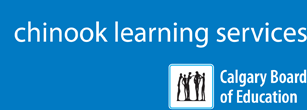FAQs - Frequently Asked Questions
How do I register?
There are 3 ways to register for a Continuing Education course:
- Online Registration - Visa, MasterCard and Online Debit
Click "Login/Create Account" on the top menu bar (under our logo). If this is your first time registering on this site, click "Create New Profile" and create your own account. Next, click "All Classes" on left menu bar to browse through our online catalog. When you find a course or courses that you want to take, add them to your shopping cart. Then complete your registration via our secure web site. For more information, see How Do I Use this Website? - Telephone Registration
403-777-7224 - Walk-in Registration - Cash, cheque, debit, Visa and MasterCard accepted.
Continuing Education, Chinook Learning Services
Lord Shaughnessy High School
2336 - 53 Avenue SW - map
Calgary, Alberta T3E 1L2
Registration Office Hours- Monday - Friday: 8:30 AM - 4:00 PM
- Saturday, Sunday & Holidays: Closed
How will I know if I got into a class?
When you self-register online, you will receive a class confirmation and transaction receipt via email. If you register by phone or mail and provide an email address, you will receive an email confirmation and transaction receipt once your registration is processed. If you do not provide an email address, you can confirm your registration by calling 403-777-7224. Paper receipts are not mailed.
What are your registration policies?
- A full refund is given if a course is cancelled by Chinook Learning Services.
- An administrative fee of $25 (plus GST) will be charged for each withdrawal request; however, the administrative fee will be waived for a transfer to another course.
- Refunds will not be issued for any transfers that take place within 5 business days (Monday-Friday) of course start.
- Refunds will not be issued for any withdrawals processed within 5 business days (Monday-Friday) of course start.
- Refunds are not issued once classes have begun or for non-attendance.
- The program fee for Certificates of Recognition is non-refundable.
- Students agree to comply with all Calgary Board of Education (CBE) policies and administrative regulations adopted by and applicable to the CBE from time to time as set forth in the CBE’s website at cbe.ab.ca, ChinookLearningServices.com or otherwise provided or made available to students.
Some exceptions apply.
In order to request a withdrawal, transfer or refund, please call 403-777-7224.
Please Note: Chinook Learning Services Continuing Education does not close sites due to severe weather unless the Calgary Board of Education makes a public announcement regarding the closure of buildings. For updates, visit cbe.ab.ca.
Can I be put on a waitlist?
In-person classes have limited space and can fill up if you delay. If a class is full, you may add your name to the waiting list. Waitlisted students will be notified of vacancies. Classes may be added based on demand.
Do you offer discounts?
Yes, learn about available Discounts.
When is a course cancelled?
Chinook Learning Services makes every effort to maintain the schedule of courses listed on our website. However, we reserve the right to cancel courses. You will be notified of any course cancellation by email. Enrol early - courses may be cancelled due to low registration.
How do I use this website?
- Browse Our Courses Online
From the left menu bar, peruse by content area or search by keywords. Detailed course information is available by clicking on individual course titles. - Sign In
If you are new to our site, you must create a new student profile. Creating a profile provides you with your own personal, password-protected account. Having an account will allow you to register online and track your course registrations. Click "sign in" from the left menu bar and follow the prompts. When building your profile, fields marked with a red asterisk indicate that they are required. We recommend using your email address as your username. Once you create your student profile (and on subsequent visits after you have signed in), you will see menu options that allow you to edit your profile, check your current registrations, print your attendance certificate, and view your transactions and transcripts. - Register Online
Browse through our course listings. When you find a course you are interested in taking, click the "Add to Cart" button. When you are finished putting course(s) into your shopping cart, click "check out." Read and agree to the course refund policy, and click "check out" again. Complete your registration on our secure site with your credit card. You can then print your transaction receipt and course confirmation for your records. In addition, you will receive a course confirmation and transaction receipt via email. - Print Receipt
To print a receipt for any course or courses, sign in and select "My Transactions" from the left menu bar and locate the course. Under "Action", select "Print View" and print your receipt. - Print My Transcript
To print a current transcript of courses, just sign in and select "My Transcript" from the left menu bar. In the upper left corner is an export link, select the format you would like and then print. If you need additional information, please contact us at 403-777-7224. - Update Your Profile
You may edit or update your student profile at any time. After signing in, click the link entitled "My Profile" to change any of your information. Click "Edit" at the bottom of the page. When you are finished, scroll to the bottom of the page and click "Submit".